Today, we propose you to set up a sales funnel on your website.
The sales funnel, an essential tool for your marketing
Hoteliers, B&B owners, restaurant owners, you know your customers well, but you don’t necessarily think about analyzing the behavior of your prospects.
The conversion funnel is your best ally to know the real performance of your website.

A free solution proposed by Google Analytics!
It’s a free feature, proposed by Google Analytics, that you can set up at any time!
Several solutions are available to you:
- Analyze sales, if there is a booking confirmation page.
- Analyze calls, to determine the number of calls coming from your website.
Both solutions can be used simultaneously.
Booking engines: Availpro, Reservit, Synxis
Lucky you, we set up quick configuration links!
Prerequisite: You must have set up your Analytics tracker (UA- …) – preferably “Universal” – in your booking system. (Be careful, some systems ask you to add it manually one page after the other…)
Step1: Connect to Google analytics on a new tab.
Step2: Click on one of the following links to add your booking engine configuration in your Google Analytics goals.
Optional step: Before saving the funnel you can add the homepage (or the “Rooms” page) before the first step (just a slash “/” or “/rooms” -without the quotes- on page 1)
Don’t forget to check the percentage by clicking on “Check this target” before saving:

Manual way
Unfortunately if your booking system does not appear, you will have to spend a little more time:
1° Go to the analytics configuration page (Gears/screw wheel at the bottom left of the menu) In the “view” tab (located on the right of the three columns), then select the flag icon “objectives” .

2° Click on “+new lens”.
3° Configure the lens | Choose “Custom” (unless the smart lens is activated)
4° Add a name to this goal and click on “Destination” (unless the smart goal is activated)
5° Select “Regular expression” and add the url part of your confirmation page (ex: “/confirmation”)
6° Activate the conversion funnel and put the steps one by one (Home -> /Home | Rooms -> /Rooms …) Do not add a second time the confirmation page at the bottom!
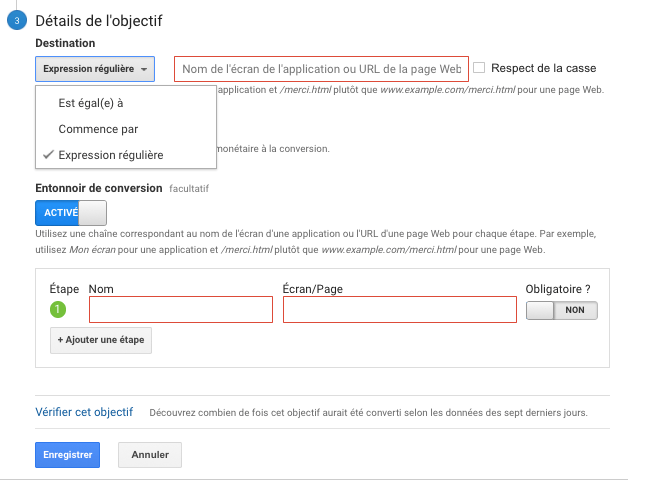
7° Check the objective and validate
Tracking calls
To track calls (or emails) if you have access to the source code of your website, you will just have to add the following variables in front of your links:
- <a onmousedown=”ga(‘send’, ‘event’, ‘lien’, ‘tel’, this.href);” href=”tel:+33********”> +33******** </a>
- <a onmousedown=”ga(‘send’, ‘event’, ‘lien’, ‘mailto’, this.href);” href=”mailto:hoteldefrance@gmail.com”> hoteldefrance@gmail.com </a>
Once in place, you will only have to put the steps you want in your funnels – Example:
1° Home page
2° Rooms page
3° Call
How to analyze the data?
The ideal is first to know if a sufficient number of Internet users go to your engine from your website.
If this is not the case, it may be that the design of the widget of your booking engine (your calendar of dates), your call price is too high.
Then, to better identify the main abandonment, you should analyze the crucial steps and check the average time spent on the page with the highest abandonment rate. This would allow you to make a simulation of a reservation (by your friends) and see in live what happens at this stage.
If your website does not convert enough and is visited a lot, this can also be explained by :
- A site not secured HTTPS.
- A non responsive booking engine.
- More competitive rates from competitors.
- More competitive rates from your distributors.
- Booking conditions not binding enough.
- A too complicated site | Information not well listed.
- Offers not highlighted enough.
- Steps too complicated.
- Payment methods poorly managed by the provider.
It will be up to you to determine the causes following your own analysis.
What to do next
Once you have checked the above points, you have several possibilities:
Set up solutions for cart abandonment (14 or 30 day free trial) from carthook.com for its CheckOut and Recovery!
Other solutions like VeInteractive are already configured and easily integrated with Availpro.
If you are not in rate parity, you can also set up comparative calendars on your website! (Example that we like: Chouette Hôtel Paris)
As a last solution, it might be time to plan a website redesign…






