You hear about it and know it’s good. However, you don’t always understand what we’re talking about when the topic of “HTTPS protocol” comes up.
“HTTP what?”
This could be a good title for an action movie: “Avengers Endgames II – HTTPS Protocol”, but it’s not! (for the moment of course…). But what is it? HyperText Transfer Protocol, or more vulgarly the transaction of data between the browser and the server allows an Internet user to access a website from his browser.

What about HTTPS?
Since 2016, Google has required sites to be in HTTPS, which stands for HyperText Protocol Secure or secure hypertext transfer protocol. Basically, your site must allow the Internet user to safely browse your various contents without having their personal information stolen. This also allows you to set up a secure online sale. It is particularly important for you who provide WIFI in your establishments. When Google requires something, you know very well that you must follow! In its natural referencing, the sites still in HTTP will go up less and less in the results of the world leader of search engines. Unless you have the means to do without them, you know what you have to do!
I’m late! How to switch from HTTP to HTTPS?
If you create your website only now, it will be proposed to go directly to HTTPS if you use the most famous ones: WordPress, Jimdo… However, if this is not yet the case, you need to get an SSL certificate from a provider such as OVH (yes, the same as for the domain name), or ssl.com, Comodo… or for free via Let’s Encrypt (be careful though, you have less guarantees in case of problems).
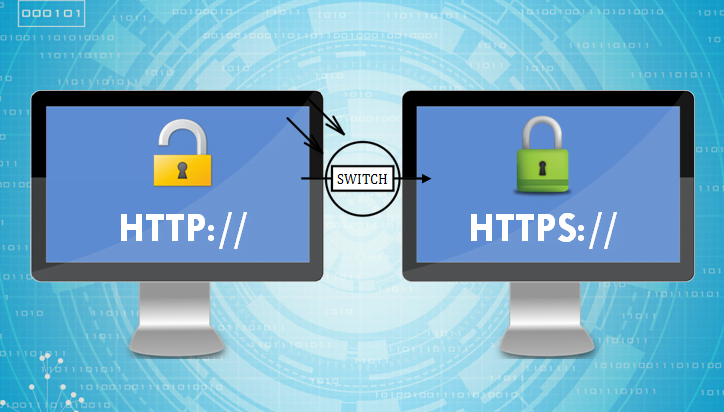
The different steps are the following (more details here : full tuto)
- Get a ssl certificate
- Make the redirections to your site in HTTPS
- Replace http url by https
- Update Google Analytics
If you have never put your hands in the code, do not hesitate to ask us. Otherwise, it’s up to you!






