In communication, it is important to establish a graphic charter. This allows you to attract attention and to make your customers/prospects aware of your product so that they can identify with it. Your logo is part of it!
This rule is valid for International Groups, it is the same for your hotel, your restaurant, your B&B, your campsite, your guest rooms ….
A logo for your business
You may have already taken the head on its definition, and it is complicated to find a logo for your business…
However, here are some solutions to create one in 5 minutes, watch in hand!
For Bed and Breakfast, Independent Hotels, B&Bs…
Because we don’t all have the same means, there are several ways to have logos for small budgets:
- In instant LogoJoy offers 4 steps to have your logo: Choose 5 designs you like, a color set, your company name and slogan, 5 Symbols.
⤑ For the less brave: You will have to log in from there and switch to the paid version (Count about 20 euros)
⤑ For the more courageous (Like us, but it is not very complicated, rest assured) The free solution is to be found at the bottom of the page.
- Fiverr : A platform where you can find designers from all over the world at all prices. (Recommendations: trust the country, put maybe a little more than 4€26…)
For high-end hotels, groups …
It is a little more delicate, the automation solution will not be enough for you. You will need a real team of graphic designers to develop a logo and a graphic charter (or a logo according to your graphic charter) that corresponds to your business.
Some solutions are available to you:
- Find a Freelance on cremedelacreme.io . Students specialized in the field.
- 99designs.fr is a website specialized in the field. You will need 250€ for the creation of a logo. (Be careful about the conditions of use, be careful about the full ownership of the logo)
- Publish a call for tender on Creads.fr (Platform for connecting clients and professionals)
- Get in touch with your Digital Agency.
Recommendations: Be sure to ask for a certificate of release of creative (artistic) rights and a certificate of ownership/exclusivity. Creads (experts in luxery) does this, you can contact Julien Pommiers directly at 01 55 34 78 70. The time to count is one week, you move forward with the professionals, the cost is close to 500€ / 600€ for a very respectable logo.
Protecting your logo
Don’t limit yourself to simply buying your logo. It is important to register your logo, especially when you want to work with intermediaries (OTA)!
Think of registering your logo at the same time as your brand (can be done later) on the le site of the INPI. (Protection of the intellectual property)
You will then have the possibility to declare to Google® and Bing® that you are the owner of your brand, with your trade name and that you do not want anyone else to use your trade name in the ads (sea). (Be careful, you will have to make the declarations again after a few months…) This should allow you to recover the majority of customers who already know your hosting.
What to do with your logo?
Now that you have your own logo and that it is -possibly- registered you have no choice! Place it everywhere!
- On your website and social networks,
- On your TripAdvisor images,
- In your email signature with a link back to your website,
- In the signature of your PDF files with a link back to your website,
- On your prints (Business cards, Flyers, Room Directory, bar cards…)
- On your postcards…
Free solution with logoJoy:
Here are the steps for the free solution:
After following the previous steps, you have the login message. At this point, you can “skip” the connection screen by manipulating the source code.
In the gray background, I invite you to right click and select “Inspect”.
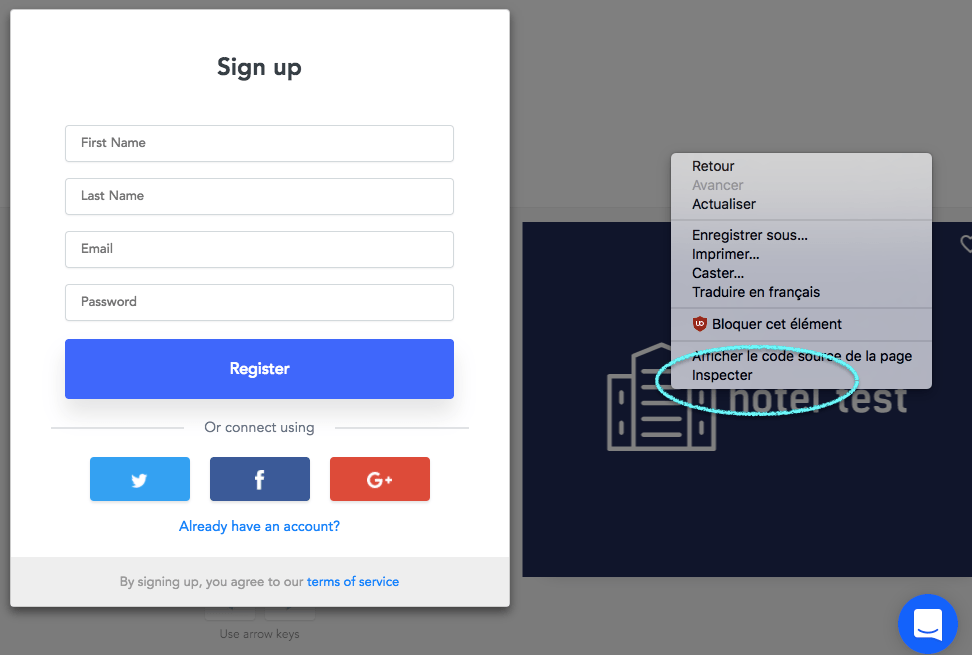
You will have access to the source code of the page. In a second step, press the arrow on the top left (grip) or with the shortcut: Ctrl + Shift + C (Cmd + Shift + C on Mac) . Place the mouse in the gray window, click (left click). The overlay of the login screen is now selected, you just have to click on the “delete” key of your keyboard. If you make another element disappear by mistake, I invite you to perform the magic manipulation: CTRL + Z (Cancel). In my case it will be the <div class= “css-1K8 …. “> to be deleted.
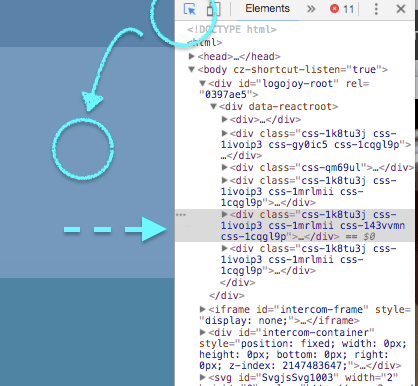
You can then browse as you wish through all the logos proposed by the tool! (Magic, isn’t it?!)
Possibility n°1 : The screen capture… But it’s too easy…! You will not be able to enlarge your logo to display it in the subway!
Possibility n°2 : Modify it to your colors and keep it in SVG format (vector):
I let you select the logo of your choice, click again on the grip tool, and click on the text of the one you like!
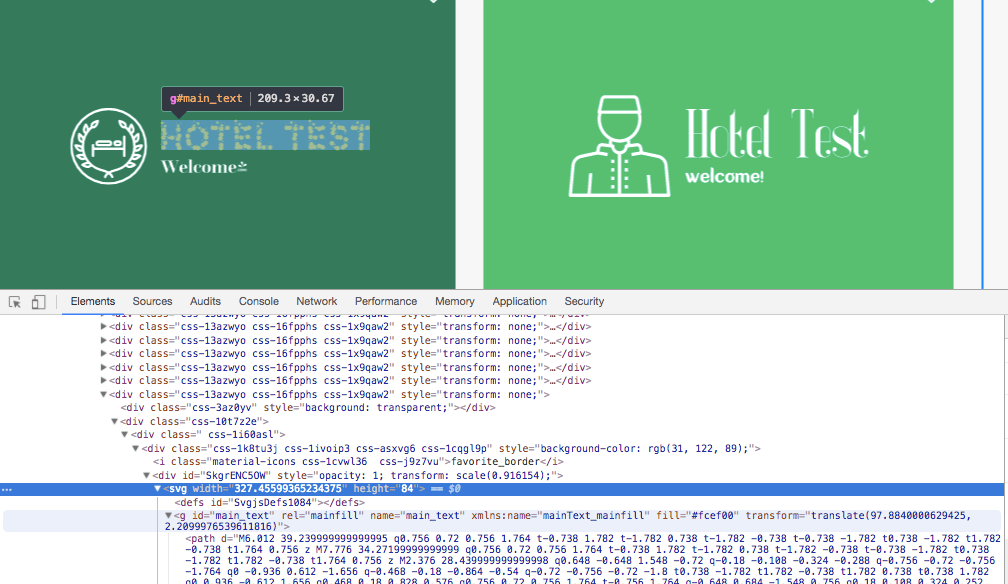
Copy the code of the <svg…> you are interested in with the right click. (the code is quite long)
Create a blank file in SVG format: logo.svg on your computer, open it with your favorite notepad and paste the code <svg ….>
To change the color of an element, you can change the “fill=#…” by the color codes of your choice .
There you go, you have a logo that you can put wherever you want, at the size you want.
You can always go through illustrator to make changes more simply, if you have the software.
Also, if you want to see the live result of the modifications, I invite you to go on codepen paste the SVG code in the left part “html”, and make the modifications in instant!






