Meta OG tags: what are they?
Meta OG tags are becoming more and more important in recent years, and it’s only logical: they allow you to better reference your content on social networks! If in 2019 you still doubt the importance of social networks, we can’t help you anymore… No? perfect! We invite you to read on.

The Meta OG tags will allow your content to display correctly on social networks your titles, images and meta-data of what you want to promote. The purpose of social networks is to share content, so you need to start having an optimal display to push the user to click. Created by Facebook in 2010, this allows the social network to avoid its indexing robot to “guess” your content, which will come and pick your title, image and description alone. These tags allow you to remain the only master of the display you want.
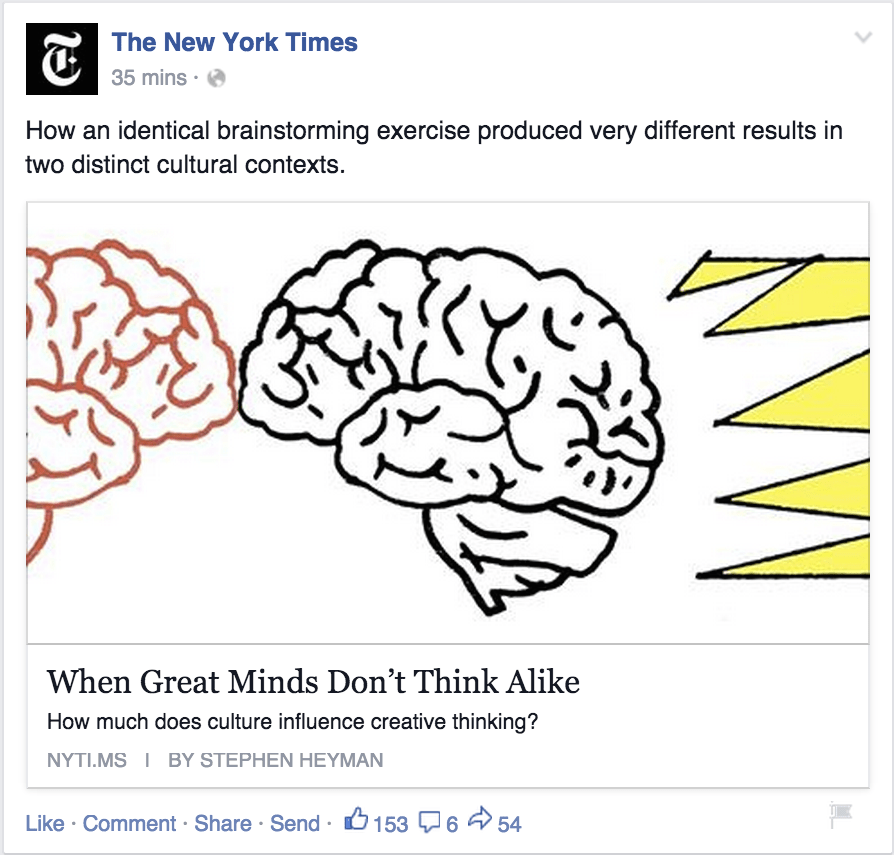
How to use Meta OG tags?
To insert an Open Graph, several solutions are available to you, such as using Yoast SEO on WordPress -Free- for example which will allow you to automatically integrate the text, image and description tags. Otherwise, here are the tags to integrate in your Head :
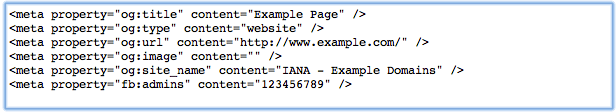
If you don’t use WordPress technology & you have access to the source code, you can use the dedicated website: https://webcode.tools/open-graph-generator
The super power of the image for your pages
If you share this article on Facebook or LinkedIn ]without necessarily validating] you will see that the image differs a little and that it is nowhere on the site…
Our technique was to set up a player, it is a technique to encourage the opening of the page!Don’t hesitate to put forward your current offer and to optimize the rest of your pages!
Photoshop editing by Loukas, trainer
All you have to do now is try it on your next contents! But don’t forget to use a maximum of 60 characters for your Facebook title and to use an image ideally 1200×630 pixels. It’s up to you!
My image doesn’t work on Facebook?
Facebook always indexes and caches a first time URL link. It is possible, when making changes, that Facebook does not automatically scrape the new data.
However, you can do it manually by following the link: https://developers.facebook.com/tools/debug/
To stay on the social networks, are you sure to be efficient? Our tips are in our article: “Facebook – Instagram, go to the next level!”






